블로그
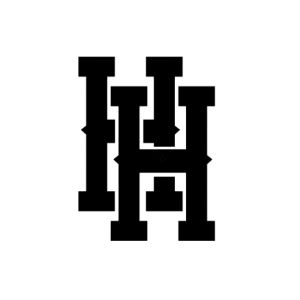
Pomon P.
popomonclub@gmail.com
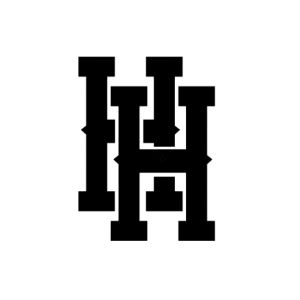
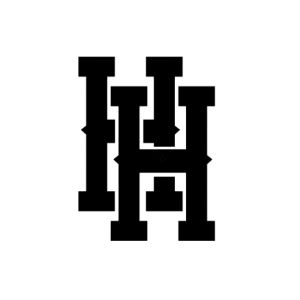


1단 / 2단 / 3단 / 4단 레이아웃을 기준으로 미디어 쿼리를 적용을 해봤습니다.
조금씩 개선해 나갈 예정입니다.
헤더가 막 다음줄로 내려가기도 해서 .. ㅠ 반응형으로 그리드 시스템을 만드는건 너무 무모한건지 ...
See the Pen Pure CSS - Grid System by 홍지성 (@lnbvocxe) on CodePen.
<section class="row">
<div class="col-12"></div>
</section>
<section class="row">
<div class="col-6"></div>
<div class="col-6"></div>
</section>
<section class="row">
<div class="col-4"></div>
<div class="col-4"></div>
<div class="col-4"></div>
</section>
<section class="row">
<div class="col-3"></div>
<div class="col-3"></div>
<div class="col-3"></div>
<div class="col-3"></div>
</section>
%clearfix:after {
display:block;
clear:both;
content:'';
}
$grid-spacing:3%;
.row {
@extend %clearfix;
& + & {
margin-top:$grid-spacing;
}
}
[class^="col-"] {
float:left;
margin-right: $grid-spacing;
-webkit-box-sizing:border-box;
-moz-box-sizing:border-box;
box-sizing:border-box;
&:last-child {
margin-right:0%;
}
}
div {
height: 100px;
background-color: green;
}
// 웹 (12)
.col-1 {width:(100% / 12) - ($grid-spacing * 11 / 12);}
.col-2 {width:(100% / 6) - ($grid-spacing * 10 / 12);}
.col-3 {width:(100% / 4) - ($grid-spacing * 9 / 12);} // 절반
.col-4 {width:(100% / 3) - ($grid-spacing * 8 / 12);}
.col-5 {width:(100% / 2.4) - ($grid-spacing * 7 / 12);}
.col-6 {width:(100% / 2) - ($grid-spacing * 6 / 12);}
.col-7 {width:(100% / 1.714285714285714) - ($grid-spacing * 5 / 12);}
.col-8 {width:(100% / 1.5) - ($grid-spacing * 4 / 12);}
.col-9 {width:(100% / 1.333333333333333) - ($grid-spacing * 3 / 12);}
.col-10 {width:(100% / 1.2) - ($grid-spacing * 2 / 12);}
.col-11 {width:(100% / 1.090909090909091) - ($grid-spacing * 1 / 12);}
.col-12 {width:100%;}
// 태블릿 (8)
@media only screen and (max-width: 768px) {
.col-3 {width:(100% / 2) - ($grid-spacing * 6 / 12); &:nth-child(2n){margin-right: 0%;}}
.col-4 ,
.col-5 ,
.col-6 ,
.col-7 ,
.col-8 ,
.col-9 ,
.col-10,
.col-11,
.col-12 {width:100%;}
}
// 모바일 (4)
@media only screen and (max-width: 360px) {
.col-1 ,
.col-2 ,
.col-3 ,
.col-4 ,
.col-5 {width:100%;}
}
.row:after {
display: block;
clear: both;
content: '';
}
.row + .row {
margin-top: 3%;
}
[class^="col-"] {
float: left;
margin-right: 3%;
-webkit-box-sizing: border-box;
-moz-box-sizing: border-box;
box-sizing: border-box;
}
[class^="col-"]:last-child {
margin-right: 0%;
}
div {
height: 100px;
background-color: rgb(233, 81, 238);
}
.col-1 {
width: 5.58333%;
}
.col-2 {
width: 14.16667%;
}
.col-3 {
width: 22.75%;
}
.col-4 {
width: 31.33333%;
}
.col-5 {
width: 39.91667%;
}
.col-6 {
width: 48.5%;
}
.col-7 {
width: 57.08333%;
}
.col-8 {
width: 65.66667%;
}
.col-9 {
width: 74.25%;
}
.col-10 {
width: 82.83333%;
}
.col-11 {
width: 91.41667%;
}
.col-12 {
width: 100%;
}
@media only screen and (max-width: 768px) {
.col-3 {
width: 48.5%;
}
.col-3:nth-child(2n) {
margin-right: 0%;
}
.col-4,
.col-5,
.col-6,
.col-7,
.col-8,
.col-9,
.col-10,
.col-11,
.col-12 {
width: 100%;
}
}
@media only screen and (max-width: 360px) {
.col-1,
.col-2,
.col-3,
.col-4,
.col-5 {
width: 100%;
}
}
| [Frontend/CSS] 웹 접근성을 위한 숨김 텍스트 스타일 (IR) (0) | 2020.10.23 |
|---|---|
| [Frontend/CSS] HTML 태그를 가운데 정렬하는 방법 (0) | 2020.10.23 |
| [Frontend/CSS] 웹 화면을 대시보드화면처럼 꽉차게 만들기 (0) | 2020.10.23 |
| [Frontend/CSS] HTML에 스타일을 적용하기 위한 선택자의 종류 (0) | 2020.10.23 |
| [Frontend/CSS] 웹 브라우저의 스타일을 동일하게 만드는 초기화 코드 (0) | 2020.04.05 |