블로그
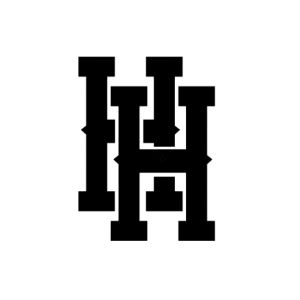
Pomon P.
popomonclub@gmail.com
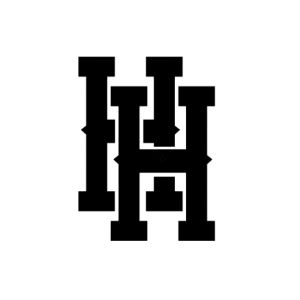
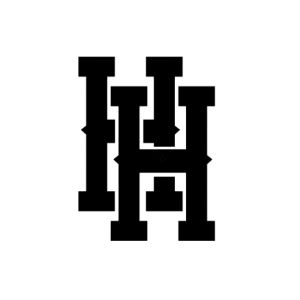

댓글은 하나의 게시판에서 고객과 소통할 수 있는 유용한 기능이기 때문에, 대부분의 게시판에서 기본적으로 제공하고 있습니다. 이번 포스팅에서는 다음 그림과 같이, 댓글/답글 두가지를 위한 UI를 만들어 보겠습니다.


<form class="form comment-form">
<textarea placeholder="Comment"></textarea>
<button type="button" class="submit">등록하기</button>
</form>/* 입력 폼 */
.form {
display: flex;
flex-direction: column;
}
.form textarea {
resize: none;
border: 1px solid #dbdbdb;
padding: 15px 20px;
outline: none;
}
.form .submit {
border: 1px solid #8f8f8f;
background-color: #8f8f8f;
color: #fff;
padding: 5px;
cursor: pointer;
}
<div class="comments">
<div class="comment">
<div class="content">
<header class="top">
<div class="username">우연히 들어온 사람</div>
<div class="utility">
<button class="menu">수정</button>
<button class="menu">메뉴</button>
</div>
</header>
<p>너무 좋은 글입니다. 잘 보고 가요 !!</p>
<ul class="bottom">
<li class="menu time">3 days ago</li>
<li class="divider"></li>
<li class="menu show-reply">show replies (1)</li>
</ul>
</div>
</div>
</div>/* 레이아웃 - 댓글 */
.comments {
border: 1px solid #dbdbdb;
}
.comments .comment {
border-bottom: 1px solid #dbdbdb;
padding: 20px;
}
.comments .comment:last-child {
border-bottom: none;
}
/* 상단 메뉴 */
.top {
display: flex;
flex-direction: row;
align-items: center;
}
.top .username {
font-weight: bold;
}
.top .utility {
display: flex;
flex-direction: row;
margin-left: auto;
}
/* 하단 메뉴 */
.bottom {
display: flex;
flex-direction: row;
align-items: center;
list-style: none;
padding: 0;
margin: 0;
text-transform: uppercase;
letter-spacing: -0.5px;
font-weight: bold;
font-size: 14px;
}
.bottom .divider {
width: 1px;
height: 20px;
background-color: #dbdbdb;
margin: 0 20px;
}
.bottom .menu {
margin: 0;
padding: 0;
color: #bebebe;
}
.bottom .menu.show-reply {
color: #333;
}
<div class="replies">
<div class="reply">
<div class="content">
<header class="top">
<div class="username">관리자</div>
<div class="utility">
<button class="menu">메뉴</button>
</div>
</header>
<p>감사합니다!</p>
<ul class="bottom">
<li class="menu time">3 days ago</li>
</ul>
</div>
</div>
<form class="form reply-form">
<textarea placeholder="Reply"></textarea>
<button type="button" class="submit">등록하기</button>
</form>
</div>/* 레이아웃 - 답글 */
.replies {
position: relative;
background-color: #f2f2f2;
padding-left: 40px;
padding-right: 20px;
padding-bottom: 20px;
}
.replies:after {
content: "";
position: absolute;
left: 0;
top: 0;
width: 4px;
height: 100%;
background-color: #ddd;
}
.replies .reply {
padding: 20px 0;
border-bottom: 1px solid #dbdbdb;
}
.replies .reply:last-of-type {
border-bottom: none;
}
| [많이쓰는 UI] 이미지 업로드 (0) | 2021.07.12 |
|---|---|
| [많이쓰는 UI] 파일 업로드 (0) | 2021.07.12 |
| [많이쓰는 UI] 탭 뷰 (0) | 2021.07.12 |
| [많이쓰는 UI] 로딩 화면 (0) | 2021.07.12 |
| [많이쓰는 UI] 모달 팝업 (0) | 2021.07.12 |